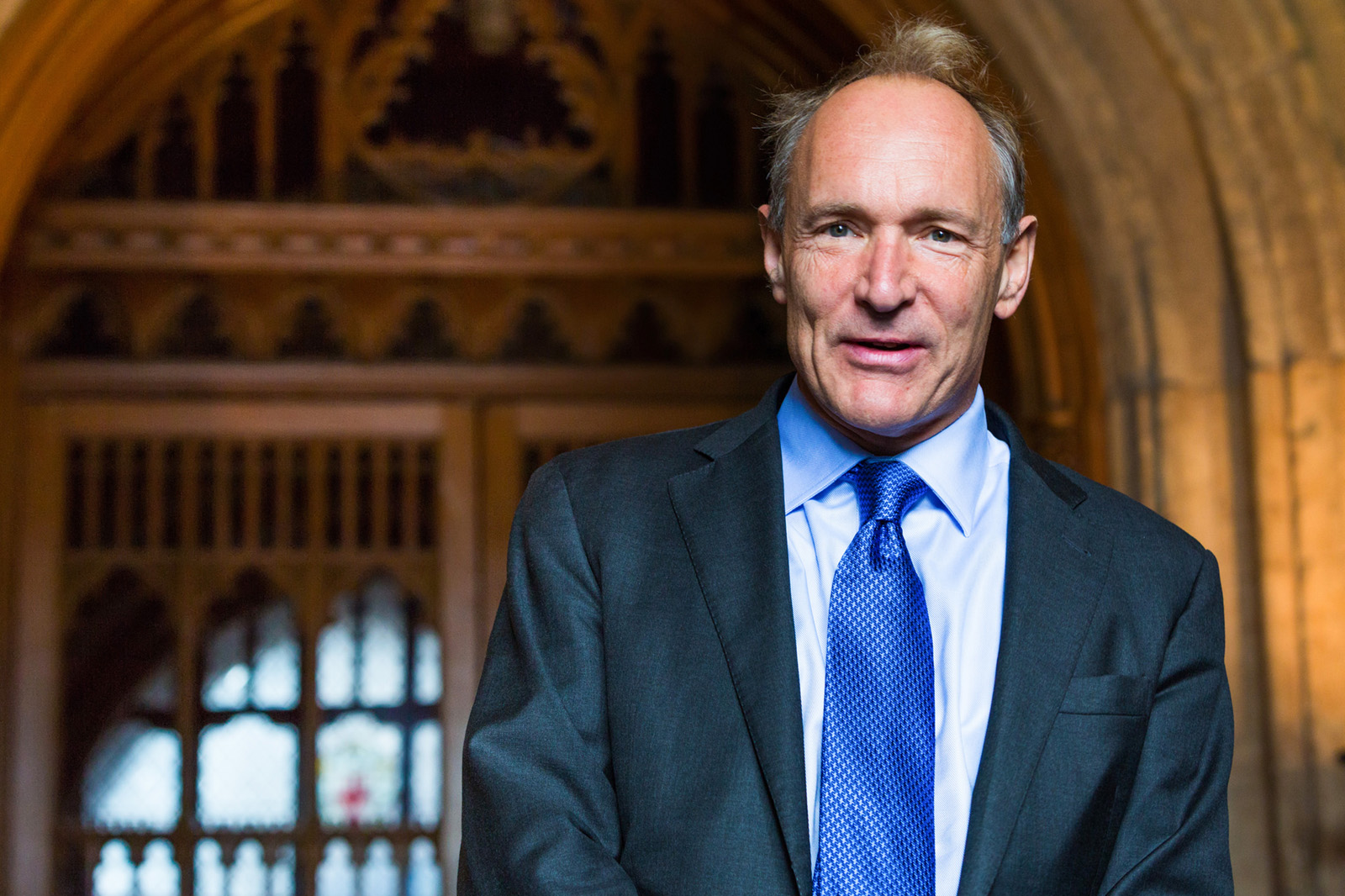Internet

Etymology
The etymology of the word Internet can be rooted with these two words
- Inter - something outside (as opposed to intra - inside/exclusive)
- Network - Network of networks and connection of devices
The Internet is the interconnection of networks all around the world which uses the TCP/IP protocol as the medium of connection
A Brief History of the Internet
| Year | Description |
|---|---|
| 1969 | ARPANET (by DARPA) with only four computers connected |
| 1972 | Email was born. The killer application that at the time was widely used by scientists to communicate |
| 1989 | While working at CERN Sir Tim Berners-Lee created the WWW, which included the >HTTP, HTML, URI, Web Server and the Web client. |